Thoughts & Articles
Another word about email and security.

Jim Infantino
31August 2012
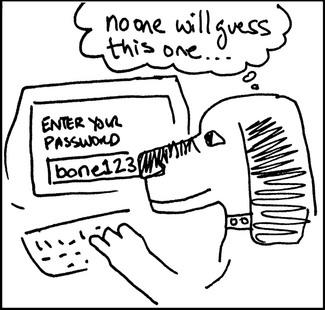
Does your password consist of any word found in any dictionary? Does it contain important dates or numbers in your life such as the birth of your child or parts of your social security number? How about a famous quote or song lyric? Did you set your password by running your finger down a row of the keyboard, or by picking numbers in a sequence? Do you use the same password for more than one account or do you have it written down in a ‘hidden’ location? If you answered “yes” to any of these questions, you are either an adrenaline junkie who loves to walk a dangerous line, or you simply need more information about how to protect yourself from hackers and identity thieves.
You may think that you are not a target for an attack; after all, what can someone do with access to your most recent email to your mom and those spam offers from your local gym? The ugly truth is that hackers who break in to personal email accounts gain access to a lot more information than you might think. Once in your account, they can request new passwords from any other online account you might have such as bank accounts, vendor accounts where you store your credit card information, medical records, social security information... the list goes on and on. All they have to do is click on the “lost password” button for the other account and wait a fraction of a second to pick up the incoming email with the key to all your data and information.
Pretty scary, right? So now you have two choices: you can sit on your hands and hope for the best, or you can get yourself a new, safer password and stop worrying about your online safety. We vote you take the second option.
Still with us? Good choice! Here are the keys to a stronger and better password that won’t be impossible to remember but will keep your information and data safe:
Use a phrase instead of a single word. If your old password was “smurf” try “smurfsareblue”. A step above even that is to use a mnemonic device to remember your phrase. So if your original password was “bicycle”, and your new phrase is ‘In my dreams I’m faster than Lance on my bike’, your new password would be “imdIftLomb!”. Notice that we added complexity with a mixture of lowercase, capital letters, and special characters. You can throw some numbers in there as well to up the ante, but don’t fall in to the common trap of adding the number “1” to the end of your password, switching the number "0" for the letter "o" or the current year! Those little numbers are about as effective as a butter knife in a shoot-out.
Now that you have the information that you need, hurry up and change your password already! If you have any further questions about password strength, email security, or anything else we could answer for you, please don’t hesitate to shoot us an email here at SlabMedia! Happy interneting!
- Freddie
You may think that you are not a target for an attack; after all, what can someone do with access to your most recent email to your mom and those spam offers from your local gym? The ugly truth is that hackers who break in to personal email accounts gain access to a lot more information than you might think. Once in your account, they can request new passwords from any other online account you might have such as bank accounts, vendor accounts where you store your credit card information, medical records, social security information... the list goes on and on. All they have to do is click on the “lost password” button for the other account and wait a fraction of a second to pick up the incoming email with the key to all your data and information.
Pretty scary, right? So now you have two choices: you can sit on your hands and hope for the best, or you can get yourself a new, safer password and stop worrying about your online safety. We vote you take the second option.
Still with us? Good choice! Here are the keys to a stronger and better password that won’t be impossible to remember but will keep your information and data safe:
Use a phrase instead of a single word. If your old password was “smurf” try “smurfsareblue”. A step above even that is to use a mnemonic device to remember your phrase. So if your original password was “bicycle”, and your new phrase is ‘In my dreams I’m faster than Lance on my bike’, your new password would be “imdIftLomb!”. Notice that we added complexity with a mixture of lowercase, capital letters, and special characters. You can throw some numbers in there as well to up the ante, but don’t fall in to the common trap of adding the number “1” to the end of your password, switching the number "0" for the letter "o" or the current year! Those little numbers are about as effective as a butter knife in a shoot-out.
Now that you have the information that you need, hurry up and change your password already! If you have any further questions about password strength, email security, or anything else we could answer for you, please don’t hesitate to shoot us an email here at SlabMedia! Happy interneting!
- Freddie